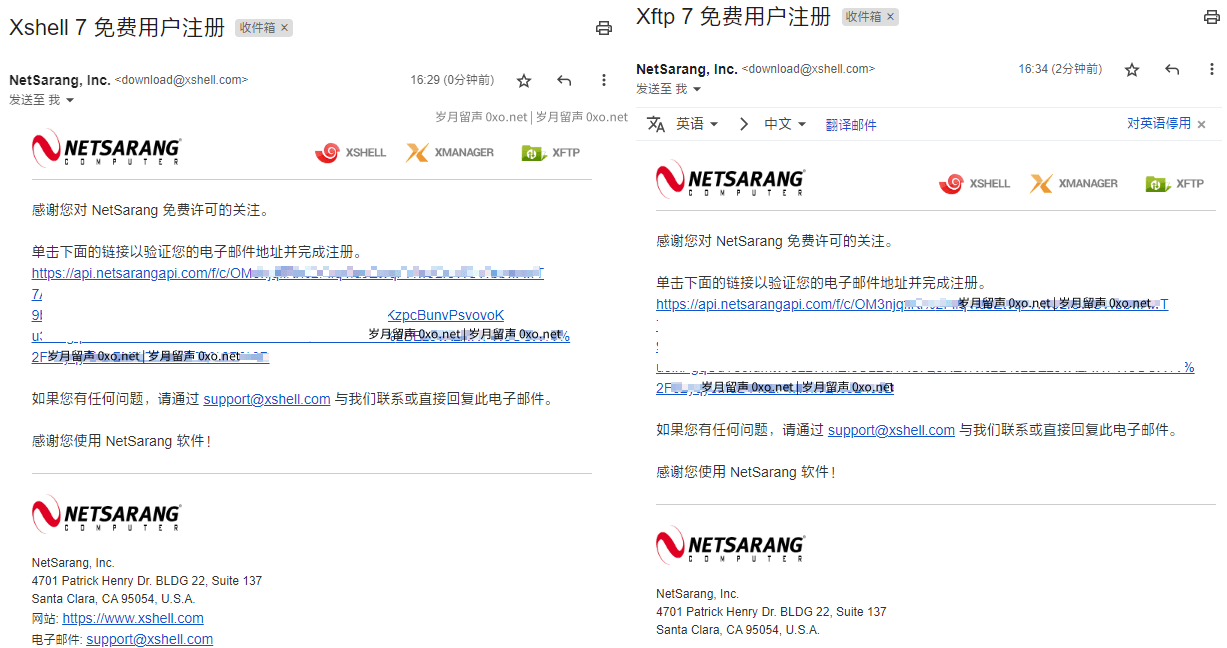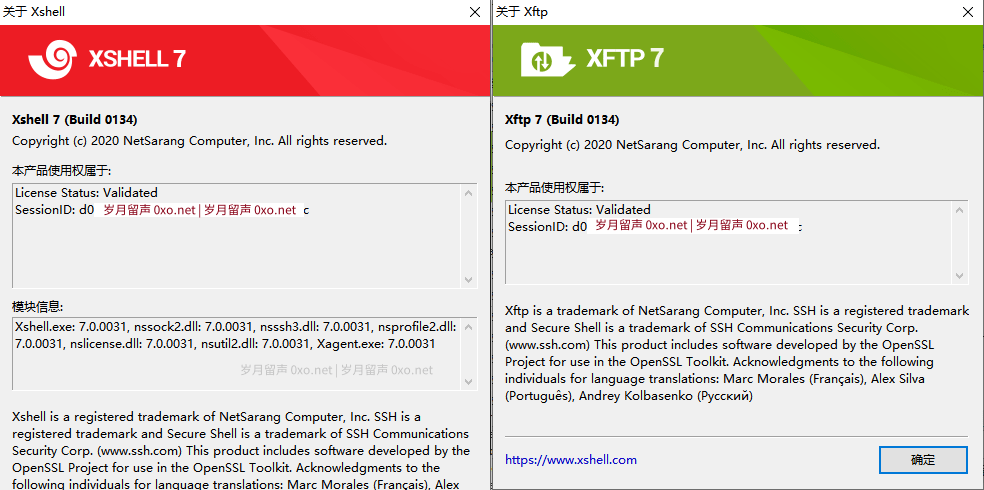Xshell + Xftp 官方最新免费版不仅取消标签页限制,也取消每次关闭软件的弹窗,但是新增了用户注册机制。如果不注册激活账号,每次启动 XShell 和 Xftp 均会弹出提示需要注册账号。
「Xshell + Xftp 官方最新免费版 取消标签页限制以及退出弹窗:https://0xo.net/600」NetSarang 官方说明:Free User Registration
Starting with Xshell Build 0134 and Xftp Build 0134, registering for a Free for Home/School license will move from our website to within the software itself.
Ultimately, this move was a necessity to protect our users. With the incredible popularity of our Free Licensing, several counterfeit and unauthorized versions of Xshell and Xftp are being distributed around the web. With registration moving into the software itself, you can be sure you are using genuine NetSarang Computer, Inc. software.
「Xshell + Xftp 官方最新免费版 取消标签页限制以及退出弹窗:https://0xo.net/600」Registering your license will require a Name and Valid Email Address. This process only needs to be completed once.
Note: Existing users will be prompted to register upon updating to Xshell Build 0134 and Xftp Build 0134.
Google 翻译:
「Xshell + Xftp 官方最新免费版 取消标签页限制以及退出弹窗:https://0xo.net/600」从 Xshell Build 0134 和 Xftp Build 0134 开始,注册免费家庭/学校许可证将从我们的网站转移到软件本身内。
最终,此举是保护我们用户的必要之举。随着我们的免费许可非常受欢迎,一些假冒和未经授权的 Xshell 和 Xftp 版本正在网络上传播。随着注册转移到软件本身,您可以确定您使用的是正版 NetSarang Computer, Inc. 软件。
注册您的许可证将需要姓名和有效的电子邮件地址。这个过程只需要完成一次。
「Xshell + Xftp 官方最新免费版 取消标签页限制以及退出弹窗:https://0xo.net/600」注意:更新到 Xshell Build 0134 和 Xftp Build 0134 时,系统将提示现有用户注册。
官方下载:https://www.xshell.com/zh/free-for-home-school/(请认准域名,慎防假冒)
XShell 、 Xftp 用户注册方法:
1 、启动 XShell 、 Xftp 软件,弹出注册界面,输入用户名和邮箱,点击「提交」注册(邮箱地址 @前面不能包含点)。
2 、邮箱会收到一封邮件,点击链接完成账号激活即可
3 、重启 XShell 、 Xftp,或者点击检测更新,等待,可以看到激活状态:
Xshell 这种工具建议不要使用破解版!不想更新也可以使用旧版 Xshell 5……
https://cdn.netsarang.net/89d66008/Xshell-7.0.0134p.exe
https://cdn.netsarang.net/89d66008/Xftp-7.0.0134p.exe备用下载:xshell-7.0.134.0.exe+Xftp-7.0.134.0.exe(2023-06-26)
任何服务均有跑路风险,请注意甄别防范!!备用节点参考:大哥云、万城v-city、飞机云、搬瓦工JMS、极客云……解压及网盘密码 1024