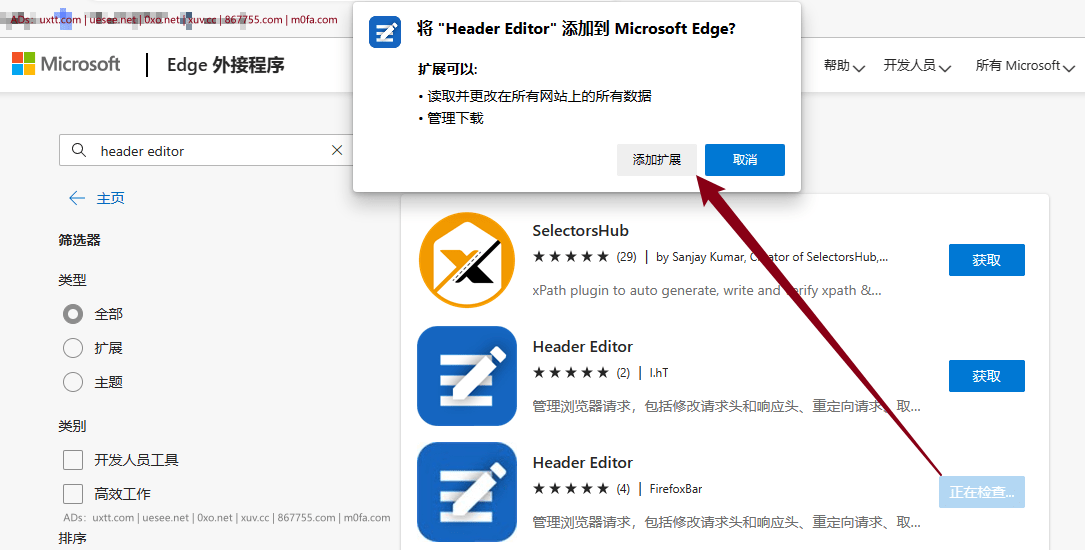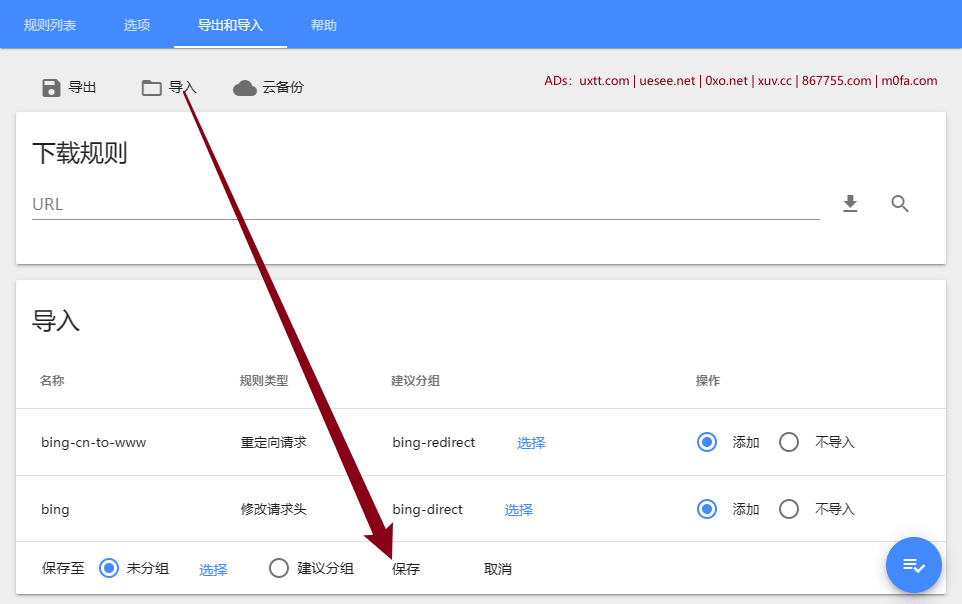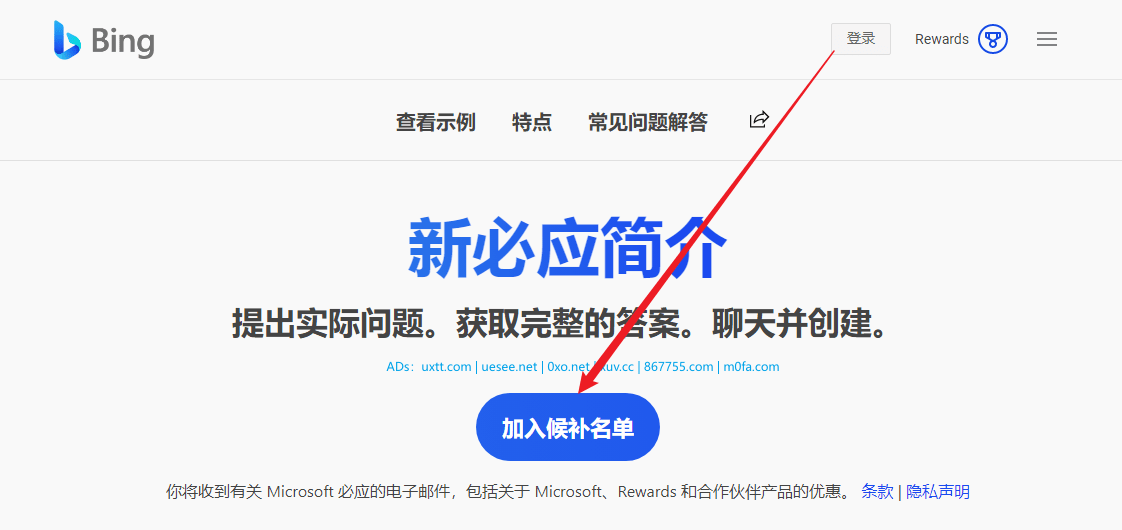近日微软发布新必应搜索引擎,内嵌 ChatGPT 的 OpenAI 技术,可以用 AI 聊天问答问题。不过新版必应搜索引擎还没正式开放,需要申请加入,但是访问必应 https://www.bing.com/new 会自动跳转到 cn,怎么办?
「如何申请微软 ChatGPT 版新必应 new Bing?:https://0xo.net/411」答案是:Edge 浏览器 +「Header Editor」扩展插件。「Header Editor」主要功能是把网址强制重定向,这里用来禁止必应跳回 cn 特工版。
1 、必须使用 Edge 浏览器,然后打开 Edge 扩展应用商店,搜索 Header Editor 扩展,点击获取安装。
「如何申请微软 ChatGPT 版新必应 new Bing?:https://0xo.net/411」据说 Firefoxbar 版本 Header Editor 可信度高点?
2 、把下面规则内容复制粘贴保存为 bing.json 文件:
{
"request": [
{
"enable": true,
"name": "bing-cn-to-www",
"ruleType": "redirect",
"matchType": "prefix",
"pattern": "https://cn.bing.com",
"exclude": "",
"group": "bing-redirect",
"isFunction": false,
"action": "redirect",
"to": "https://www.bing.com"
}
],
"sendHeader": [
{
"enable": true,
"name": "bing",
"ruleType": "modifySendHeader",
"matchType": "regexp",
"pattern": "^http(s?)://www\\.bing\\.com/(.*)",
"exclude": "",
"group": "bing-direct",
"isFunction": false,
"action": {
"name": "x-forwarded-for",
"value": "8.8.8.8"
}
}
],
"receiveHeader": [],
"receiveBody": []
}
3 、打开「Header Editor」设置 - 导出和导入 - 点击导入 - 选择 bing.json 文件,然后保存。
「如何申请微软 ChatGPT 版新必应 new Bing?:https://0xo.net/411」4 、接着打开必应就不会跳转了,如无意外打开 https://www.bing.com/new 网址,登录微软账户,就可以申请加入体验计划,会有收到「You're on the waitlist for the new Bing!」邮件。
「如何申请微软 ChatGPT 版新必应 new Bing?:https://0xo.net/411」目前申请人数较多,可能要等待好几天才能收到 You're in! Welcome to the new Bing! 邮件。申请通过后打开新版必应,点击聊天模式,就可以像 ChatGPT 那样和机器人聊天了。
根据微软介绍,这些功能都是由 GPT 3.5 升级版本支持,所以也支持 ChatGPT 的 AI 语言模型,并表示它比 GPT 3.5 更强大,能够更好地回答带有最新信息和注释答案的搜索查询。
任何服务均有跑路风险,请注意甄别防范!!备用节点参考:大哥云、万城v-city、飞机云、搬瓦工JMS、极客云……解压及网盘密码 1024